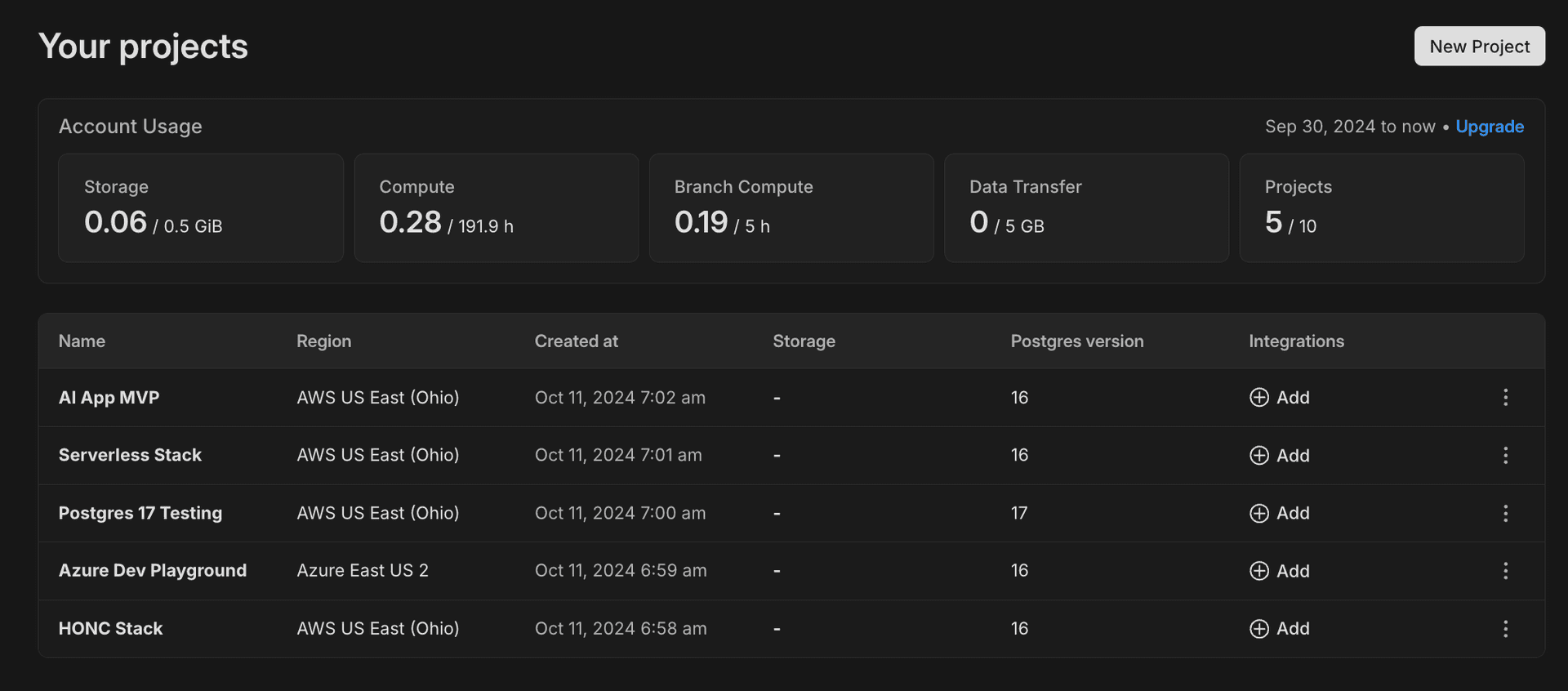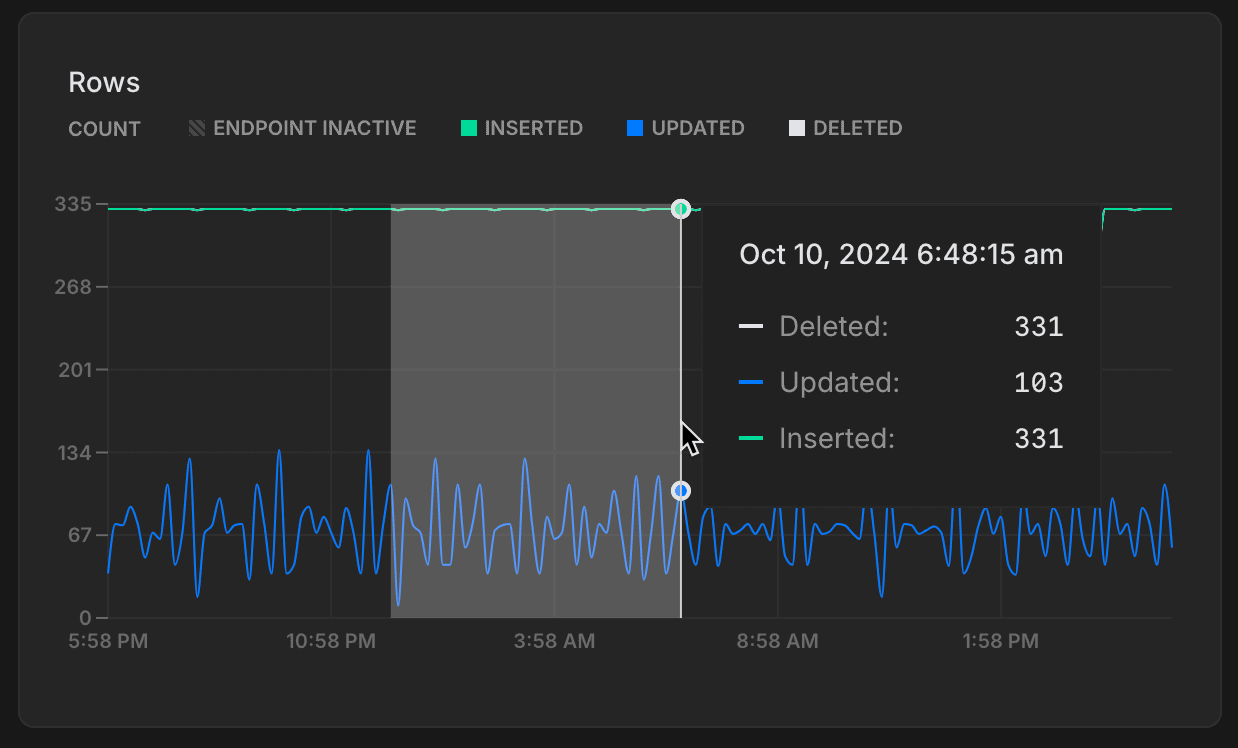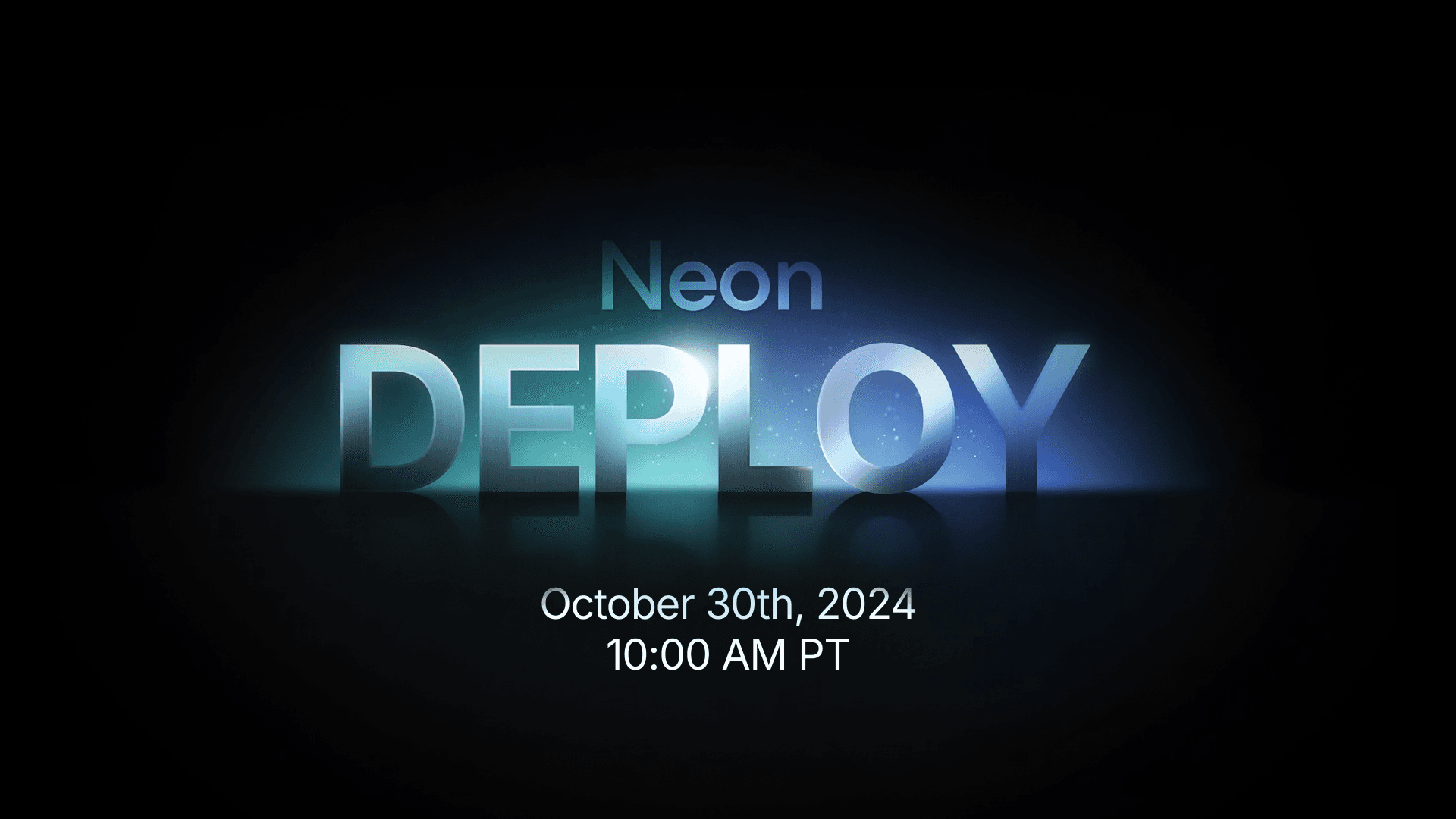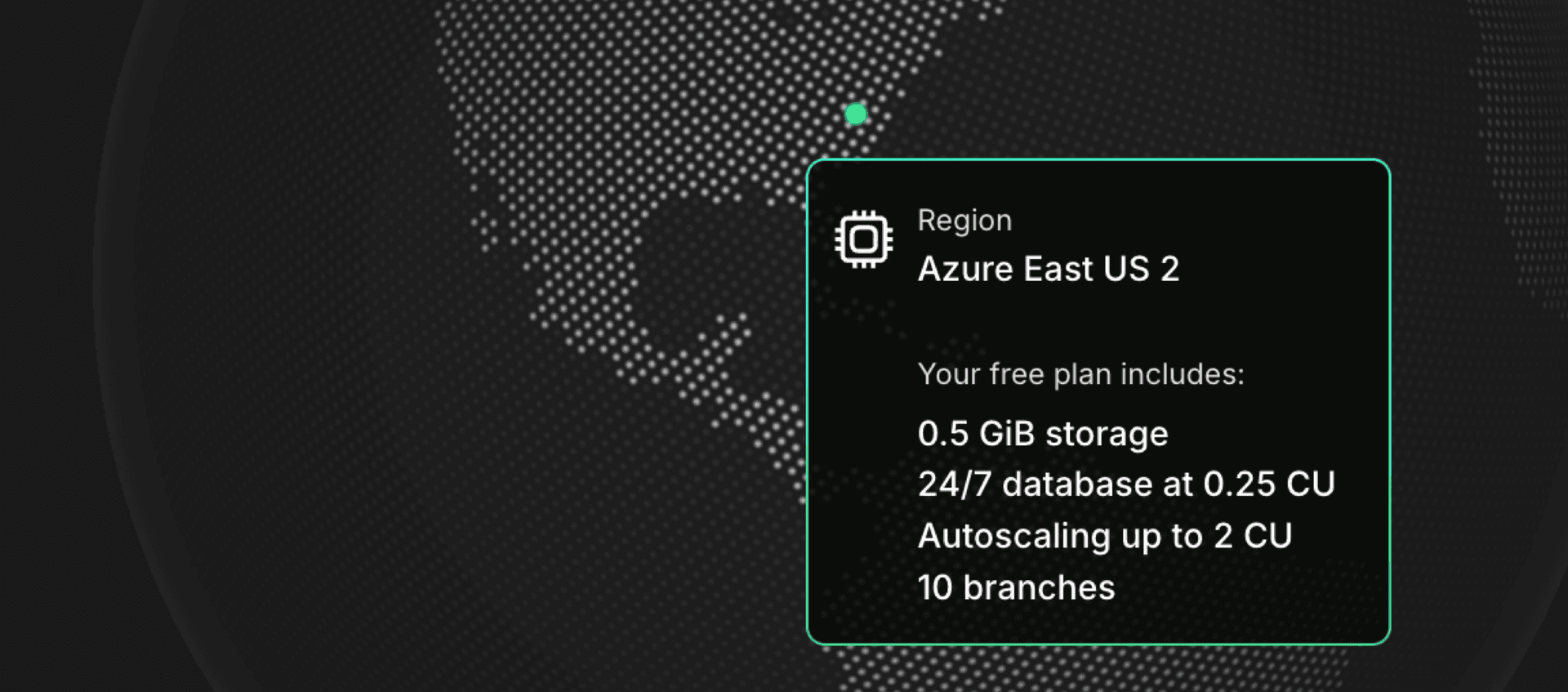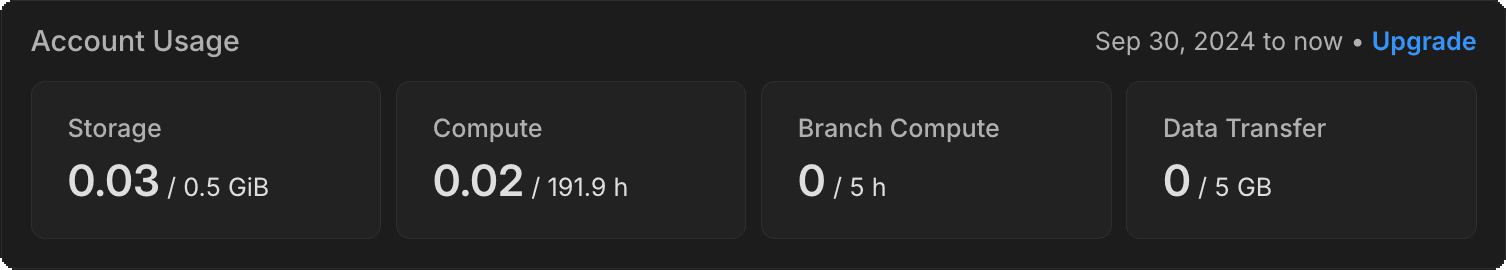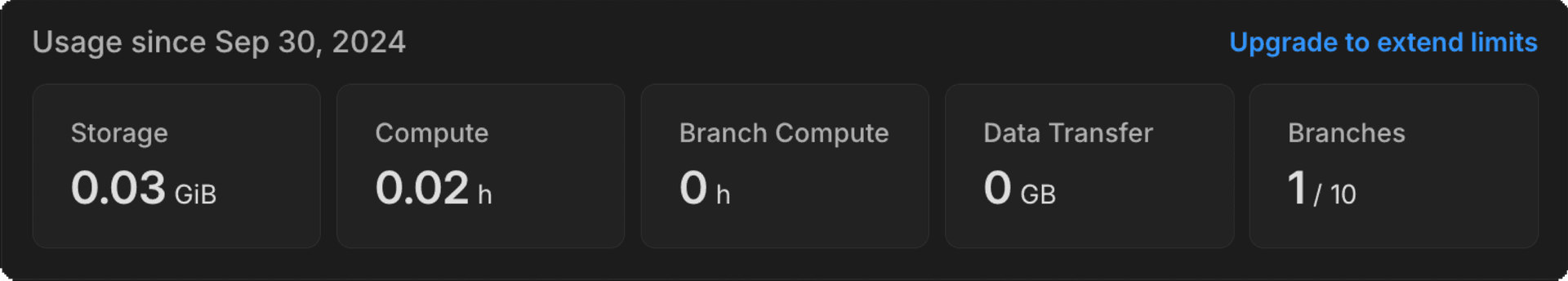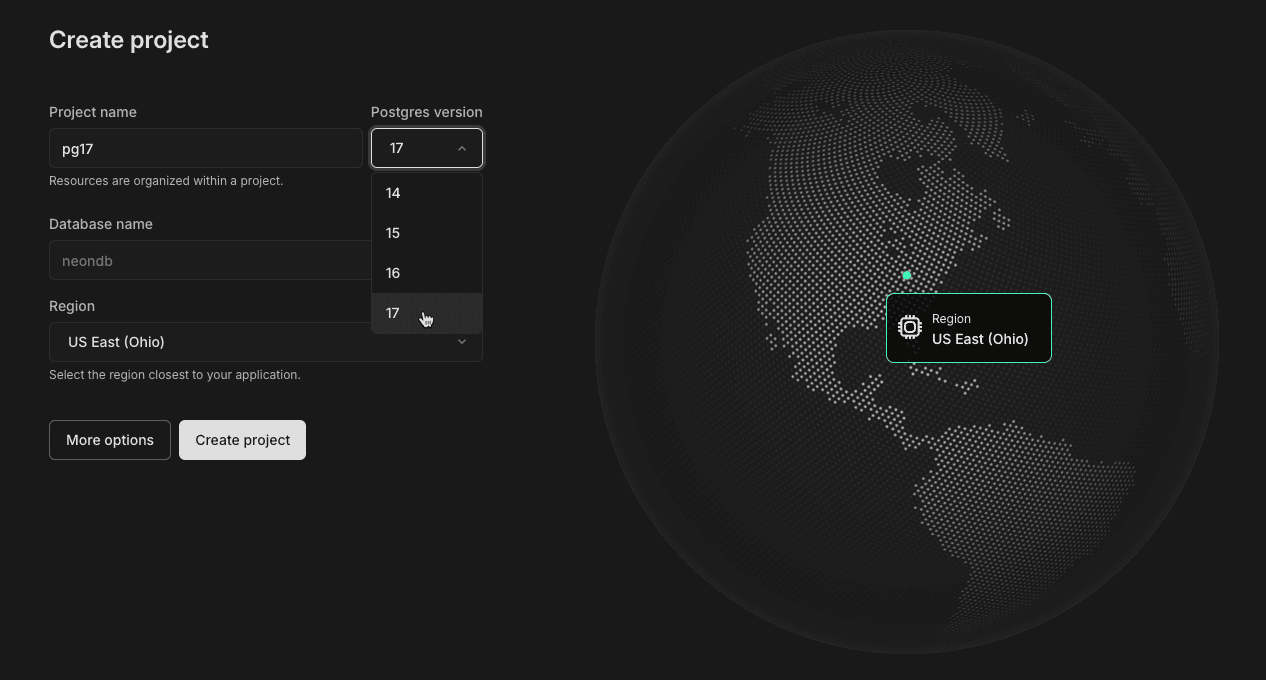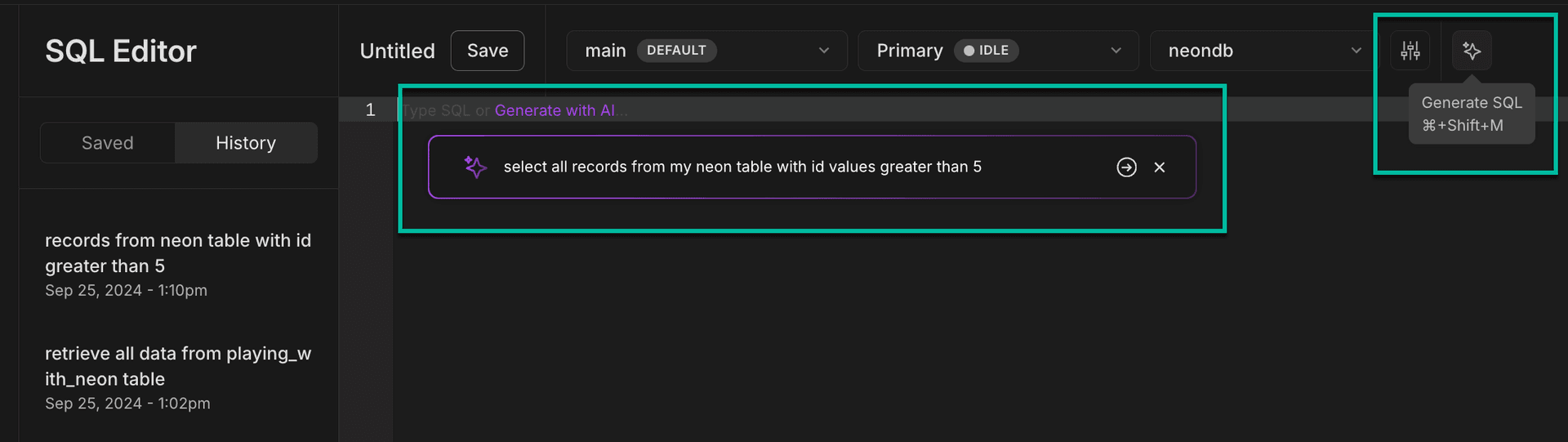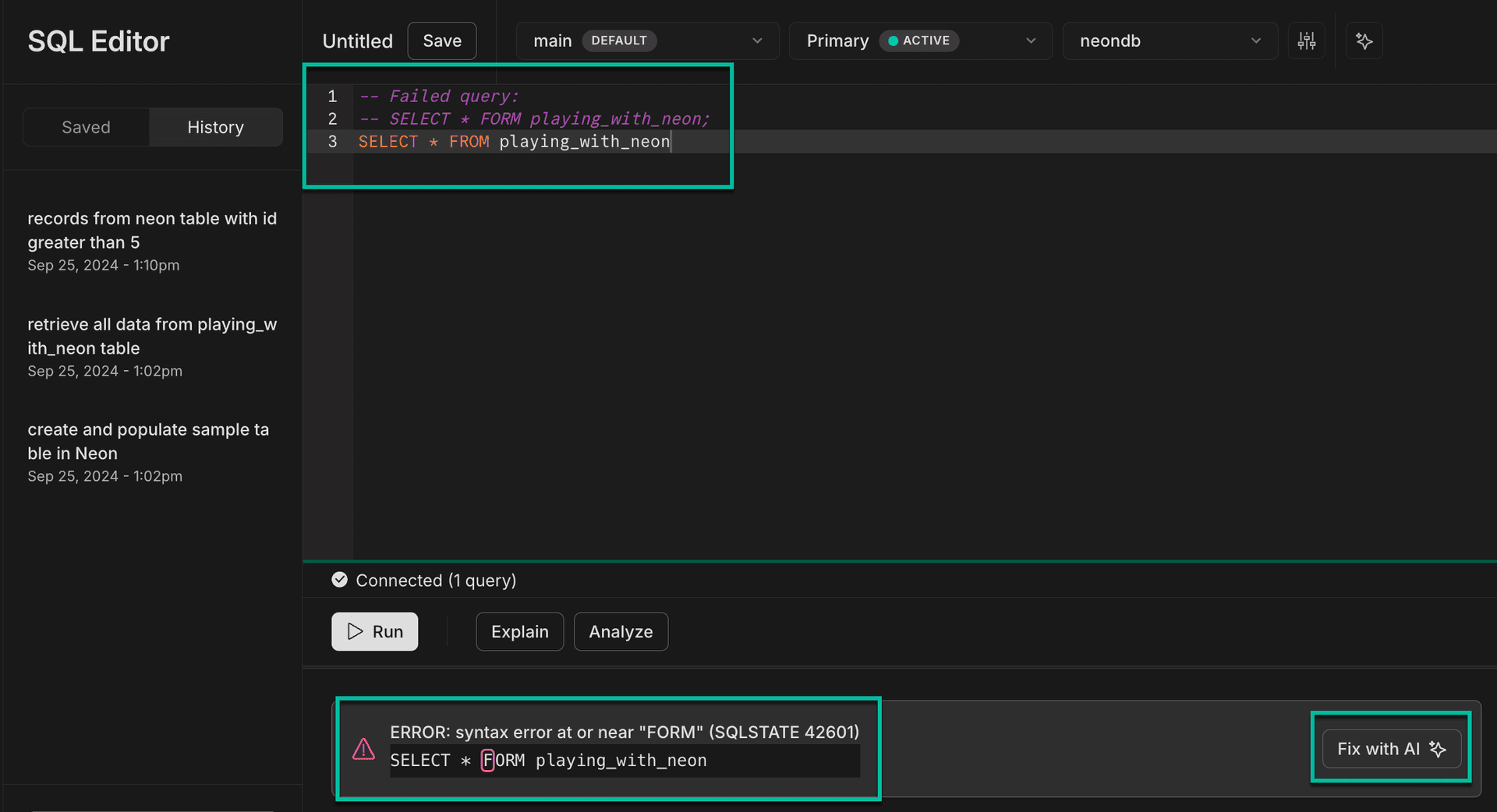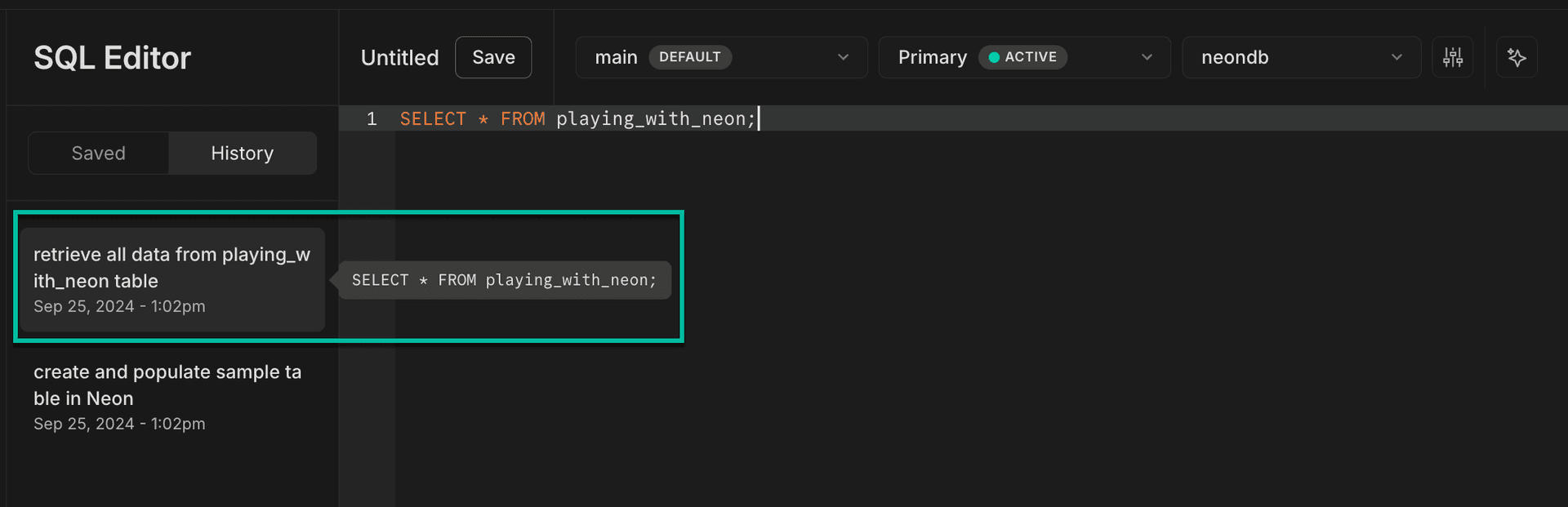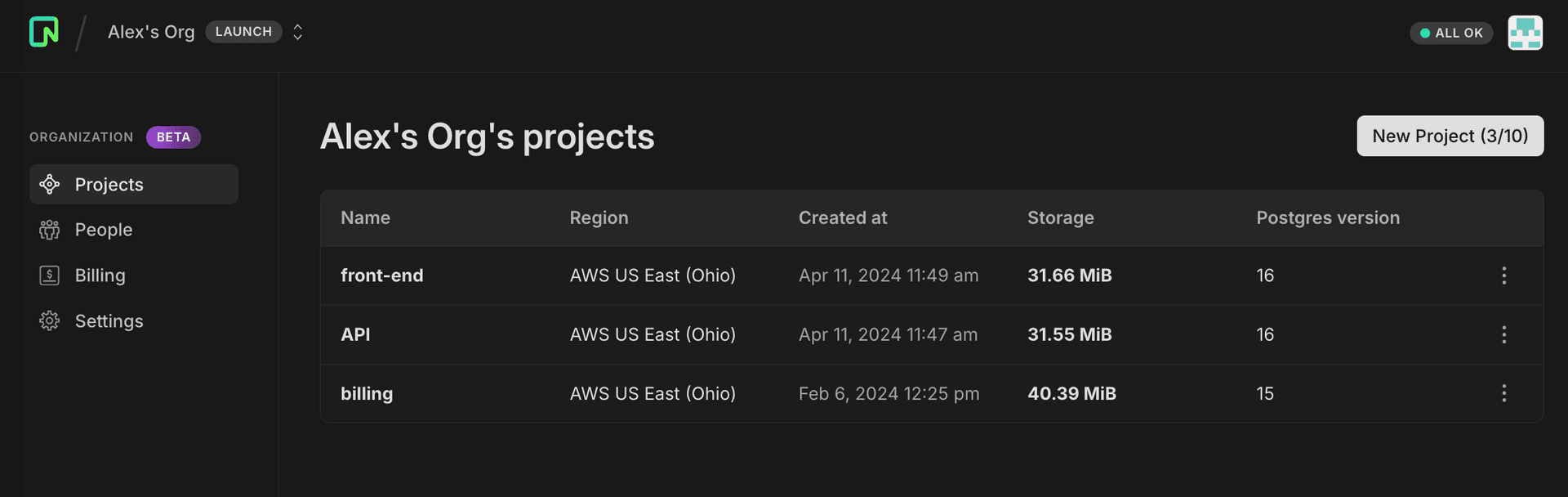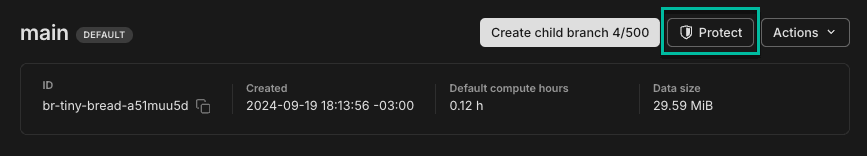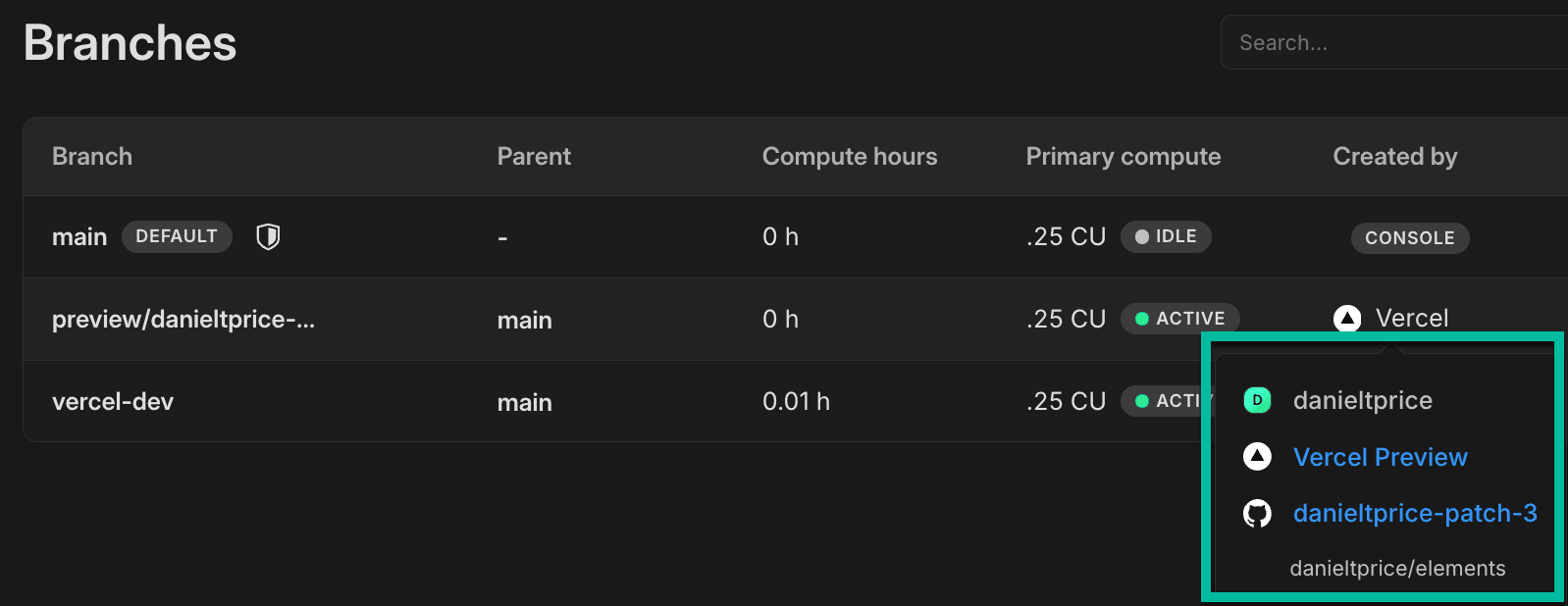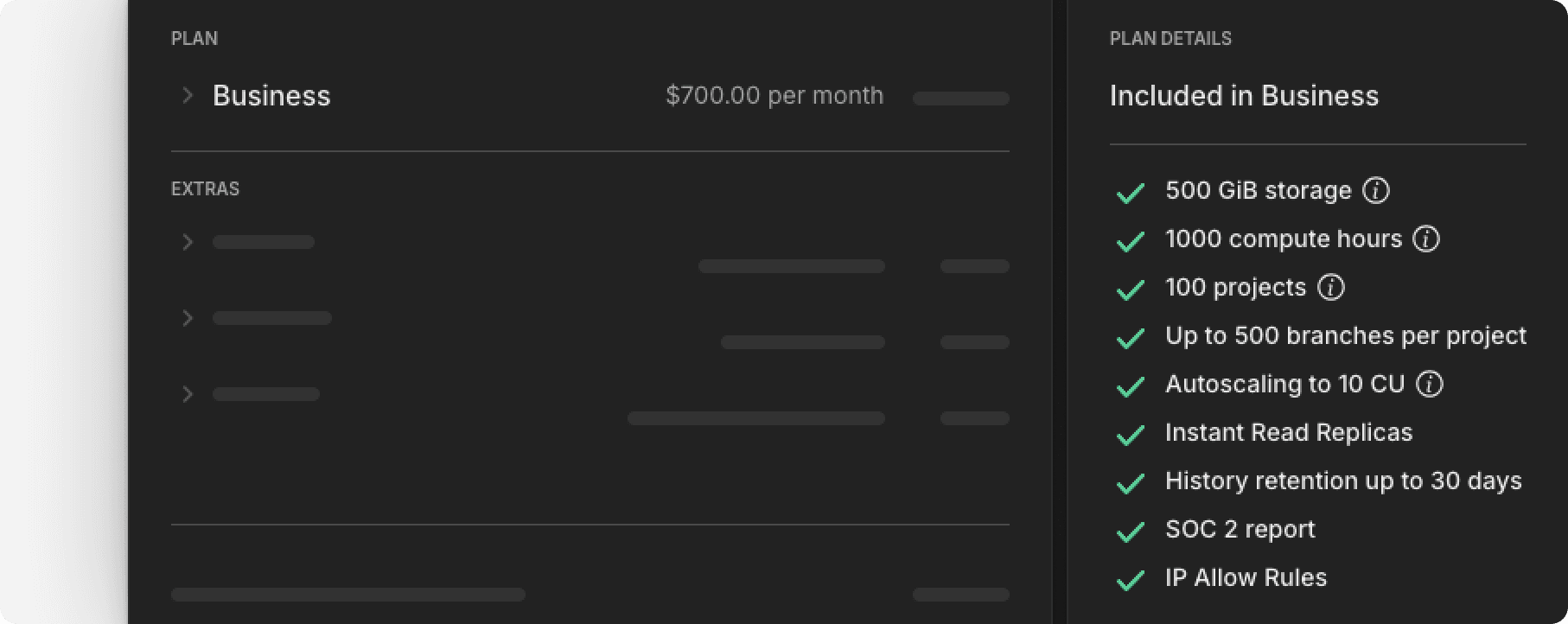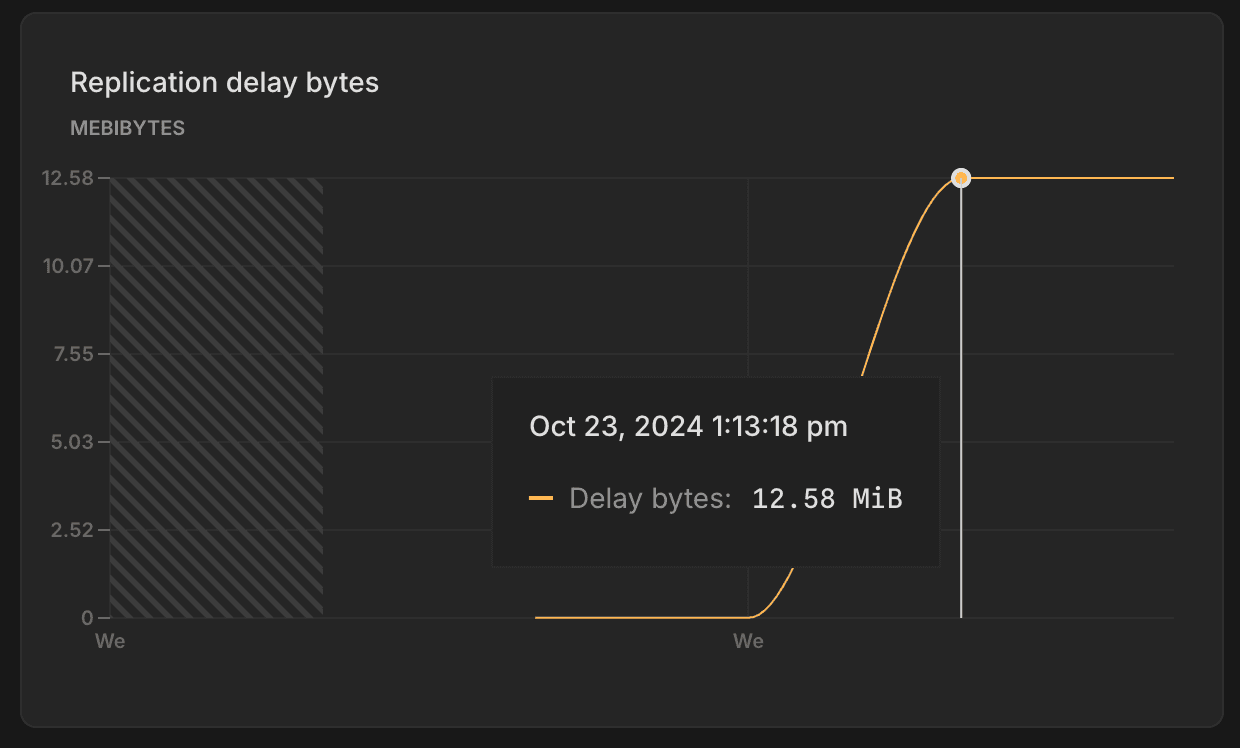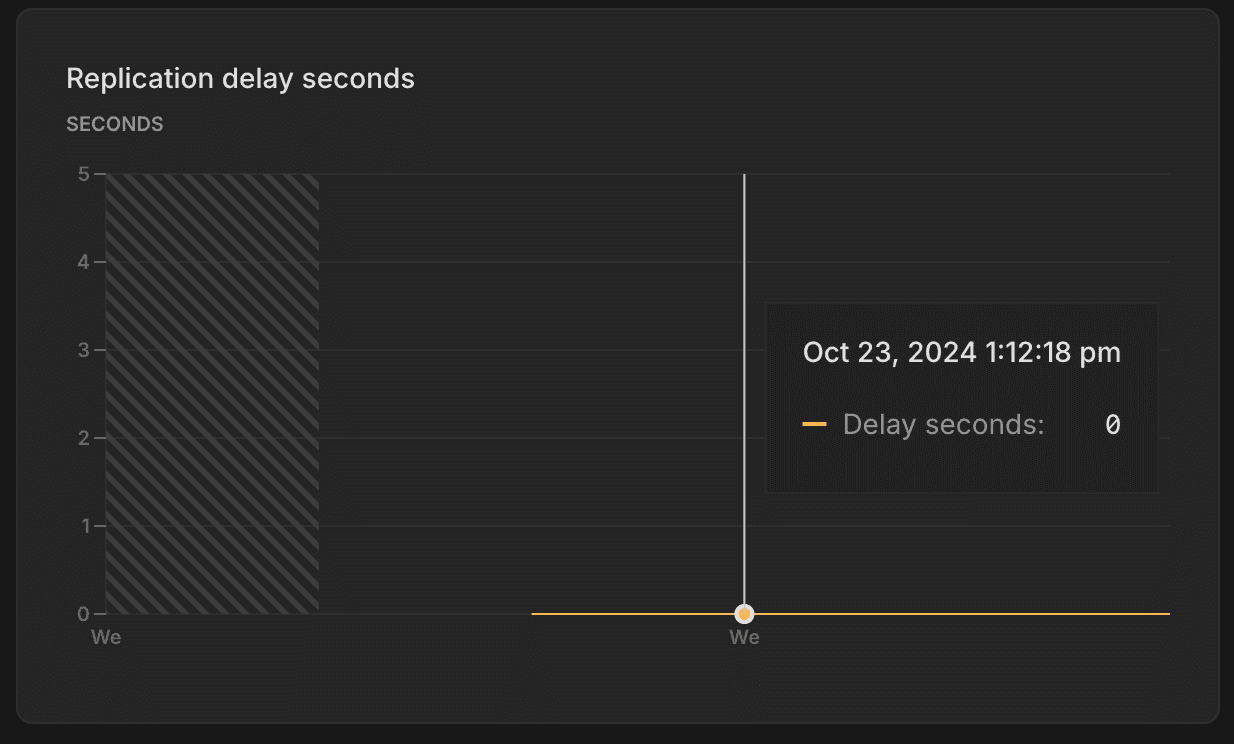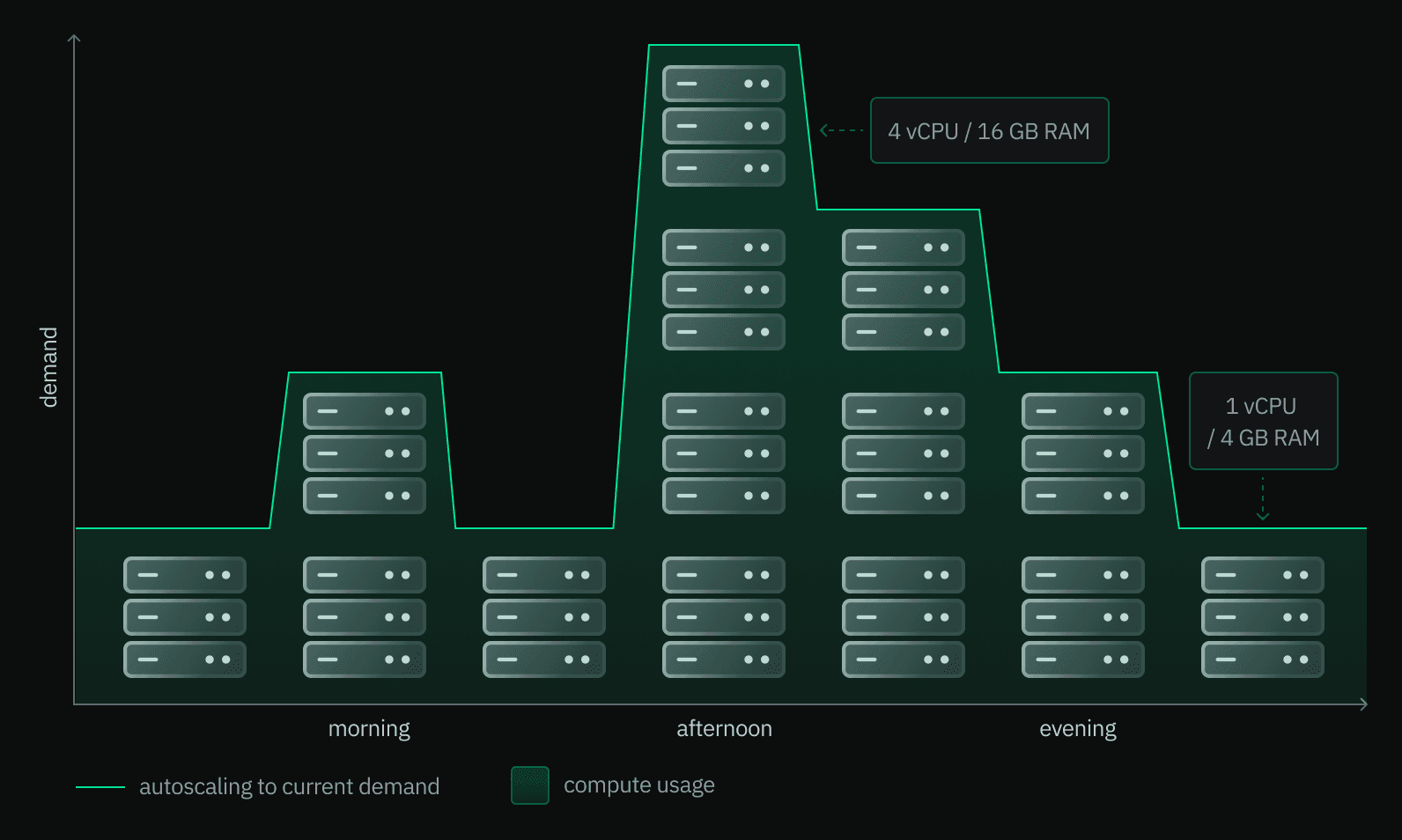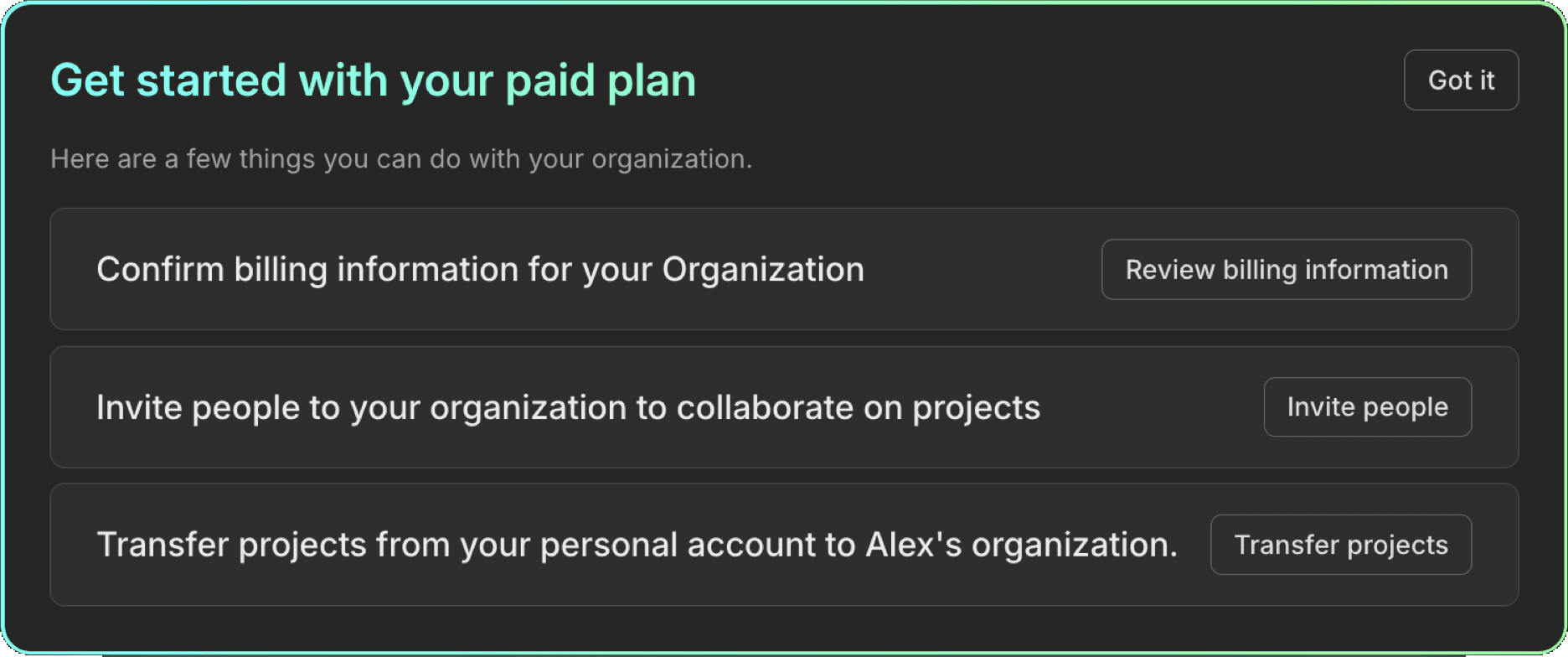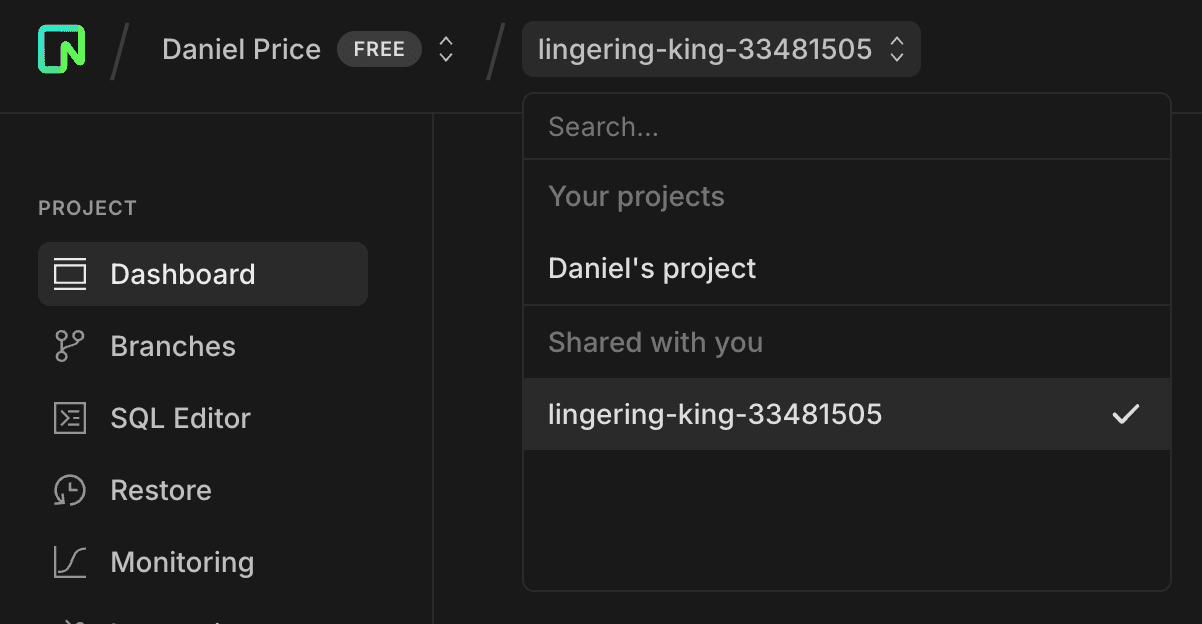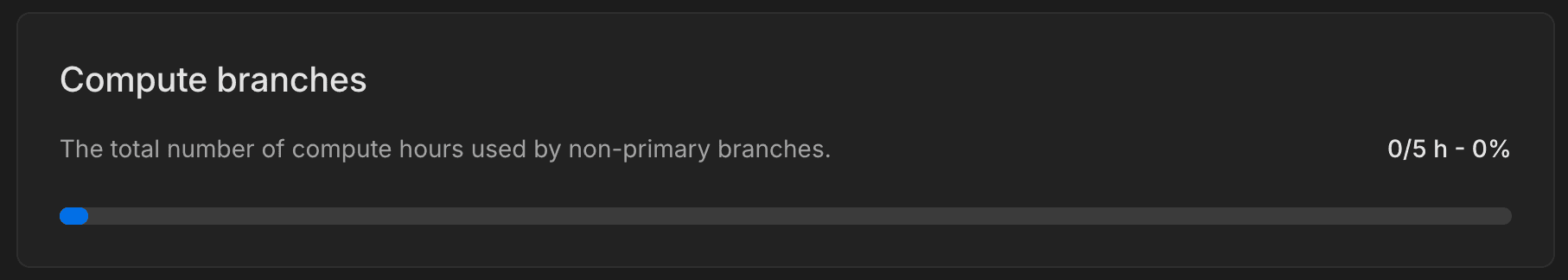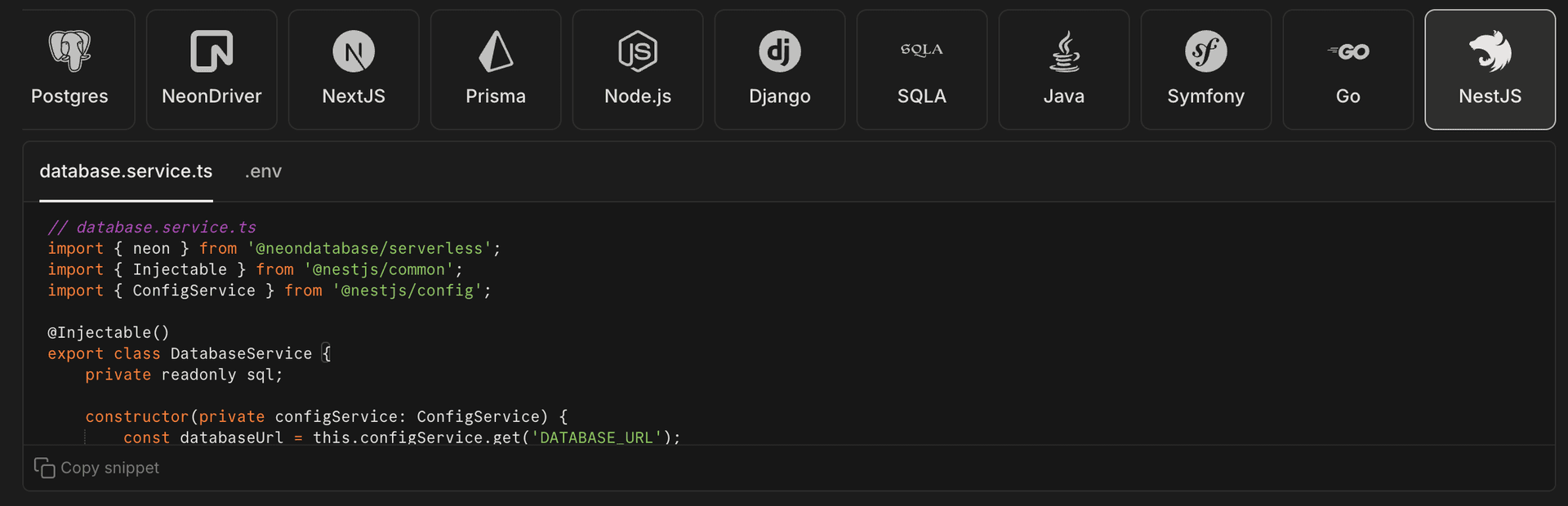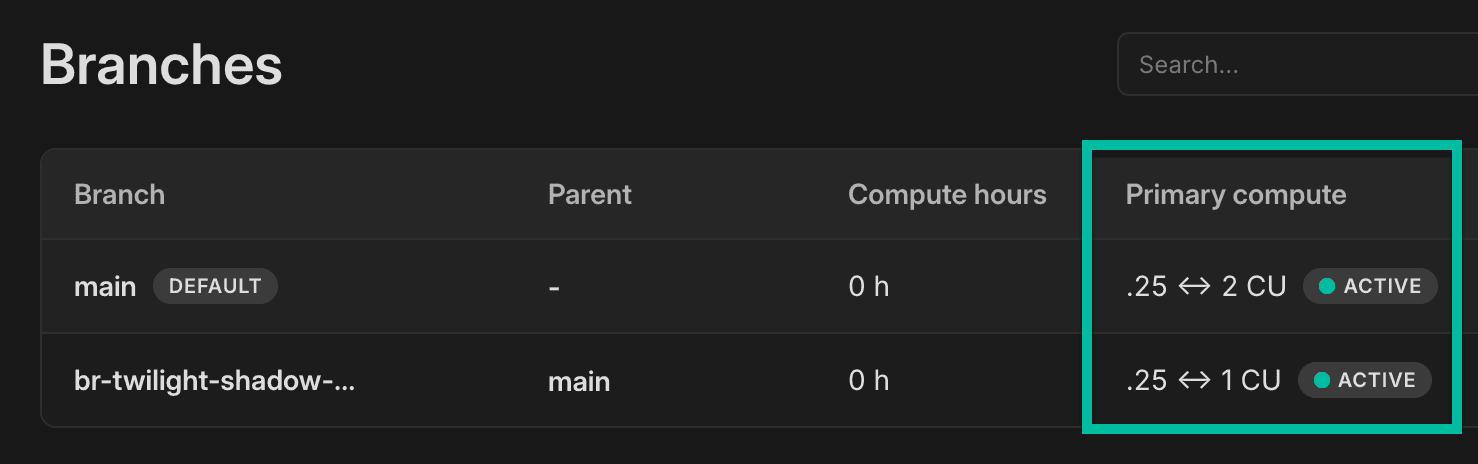New monitoring graphs
We're continuing to improve visibility into your database performance with two new graphs on the Monitoring page: LFC hit rate and Working set size.
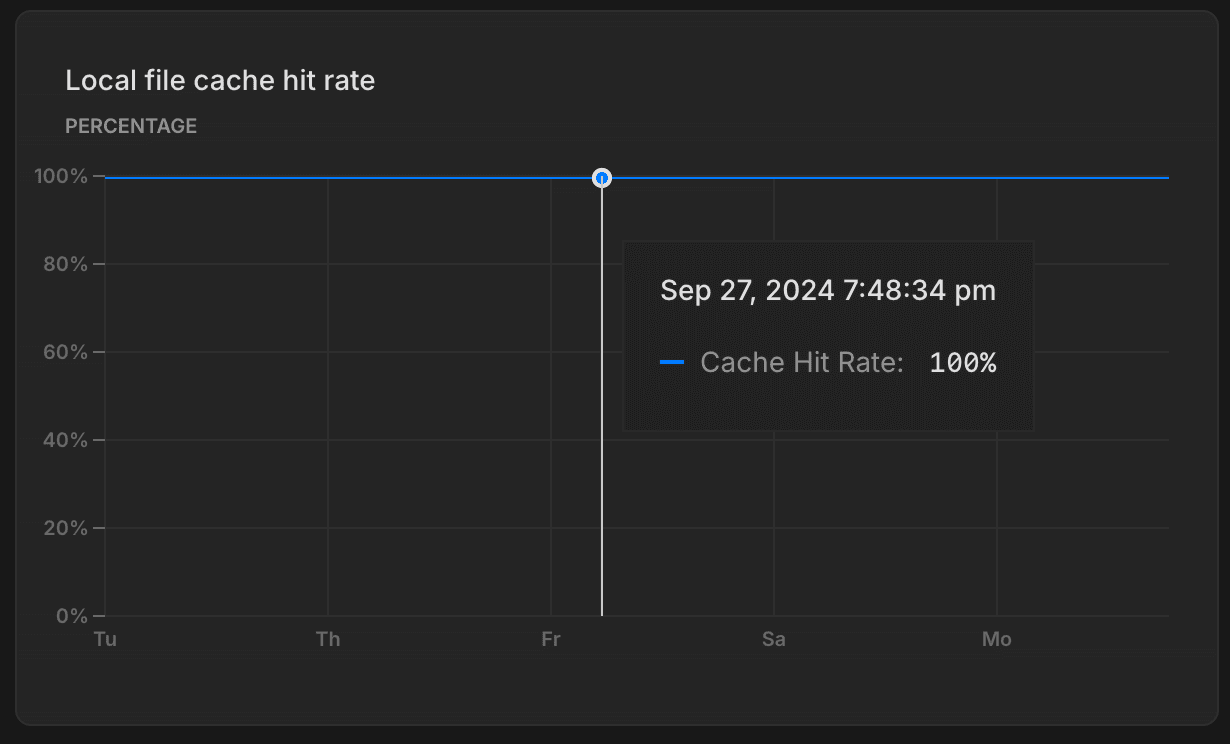
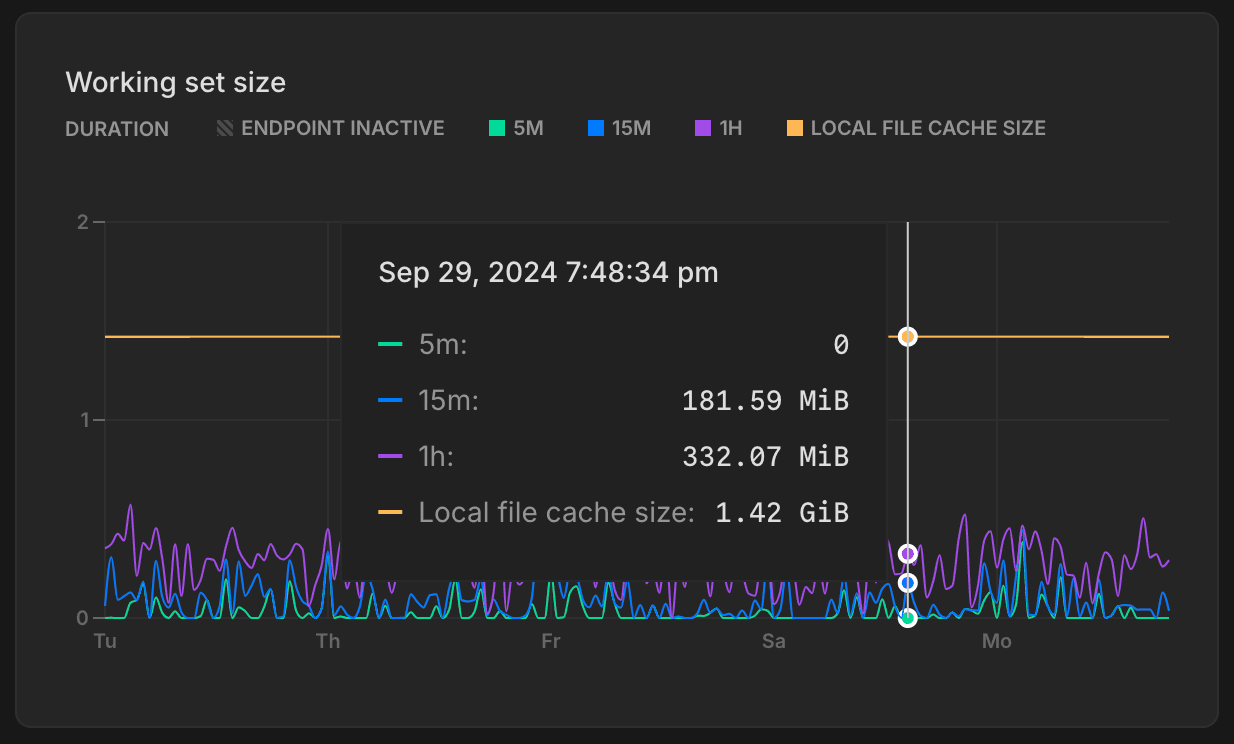
The Local file cache hit rate graph shows the percentage of read requests served from memory. A high hit rate indicates better performance, as more data is served from cache (faster) instead of being pulled from storage (slower). See What is the Local File Cache for more info.
The Working set size graph tracks the amount of data your database accesses over time. For best performance, your working set should fit within the LFC, minimizing slower queries that pull data from storage. See Working set size for details.
New banner for custom date range selection
Along with the new graphs on the Monitoring page, we also now added a banner to show your custom date range selection, making it a bit easier to keep track of your selected time frame when analyzing performance metrics.
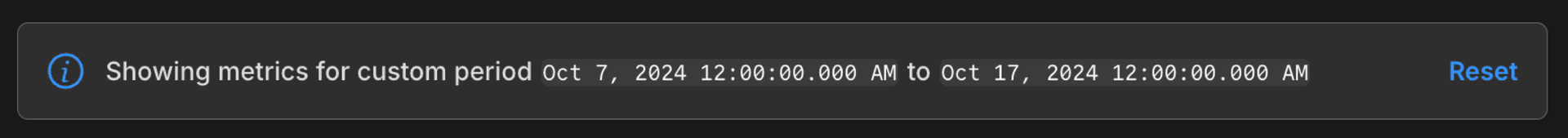
Postgres extension updates
We added support for the following extensions to Postgres 17.
| Extension | Version |
|---|---|
| address_standardizer | 3.5.0 |
| address_standardizer_data_us | 3.5.0 |
| h3 | 4.1.3 |
| h3_postgis | 4.1.3 |
| pg_hashids | 1.2.1 |
| pg_roaringbitmap | 0.5 |
| pgjwt | 0.2.0 |
| pgrouting | 3.6.2 |
| plv8 | 3.5 |
| postgis | 3.5.0 |
| postgis_raster | 3.5.0 |
| postgis_sfcgal | 3.5.0 |
| postgis_tiger_geocoder | 3.5.0 |
| postgis_topology | 3.5.0 |
| prefix | 1.2.10 |
| semver | 0.40.0 |
| unit | 7 |
For a complete list of Postgres extensions supported by Neon, see Postgres extensions.
Support for removing backup branches created by restore operations
When working with branches, we recommend removing old and unused branches where possible. This helps free up disk space and keep your project organized. We’ve made that easier: you can now remove the backup branches created by restore operations on your project’s root branch (typically named main). Previously, the backup branches could not be removed.
For more details, and other recommendations, see Deleting backup branches.
Fixes & improvements
-
Added email verification for Microsoft login:
- New users signing in with Microsoft need to verify their email.
- Existing users linking a Microsoft account will receive an email to complete the linking process.
-
Neon API change:
Removed the deprecated
/consumption/projectsendpoint entirely from the API. -
Fixes:
- Fixed an issue where Free Plan users were sometimes unable to select a paid plan after their previous selection failed to register.
- Fixed a problem with the Support form that became unresponsive when switching between Organizations.